가끔씩 github를 사용하다보면 기존 저장소에서 새로운 저장소로 repository 를 옮겨서 관리하고 싶을 때가 있을 것이다.
학교에서 사용하던 계정이였는데 졸업을 했다던지,
회사의 계정으로 사용하고 있었는데 퇴사를 하게 됐다던지 등의 이유가 있을 것이다.
이럴 경우 repository 를 어떻게 옮길 수 있을까?
1. 새로운 계정 회원가입
당연한 말이지만, 우선 repository를 옮기고 싶은 새로운 github 주소로 회원가입을 해야한다.
GitHub: Where the world builds software
GitHub is where over 73 million developers shape the future of software, together. Contribute to the open source community, manage your Git repositories, review code like a pro, track bugs and feat...
github.com
2. 기존 저장소 repository 주소 복사
회원가입이 완료되면, 우선 기존에 사용하던 저장소에서 repository 주소를 복사해보자!
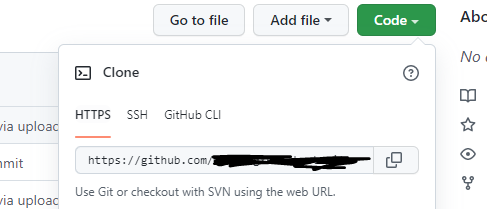
3. 신규 저장소로 로그인을 한 후, import repository 생성
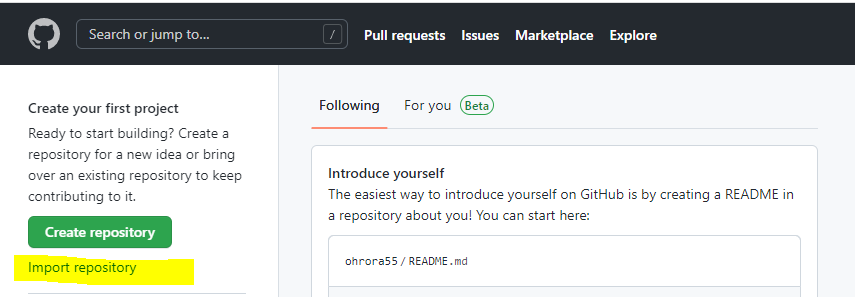
그냥 repository를 생성하는 것이 아니라 import 하여 생성하면 된다.
GitHub: Where the world builds software
GitHub is where over 73 million developers shape the future of software, together. Contribute to the open source community, manage your Git repositories, review code like a pro, track bugs and feat...
github.com
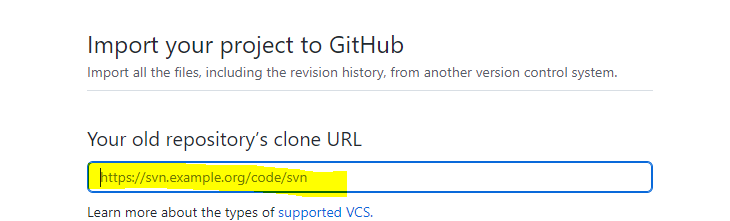
위의 노란 색으로 밑줄 쳐져있는 URL부분은 기존 저장소 repository 주소를 붙여넣기 해주면 된다.
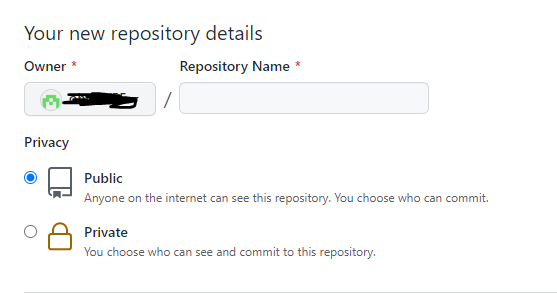
repository 명은 기존 저장소와 동일하게 만들어도 가능하고, 새로운 repository 명으로 생성해도 괜찮다.
그리고 Begin import 버튼을 눌러주면 생성되고 있는 것을 확인할 수 있다.
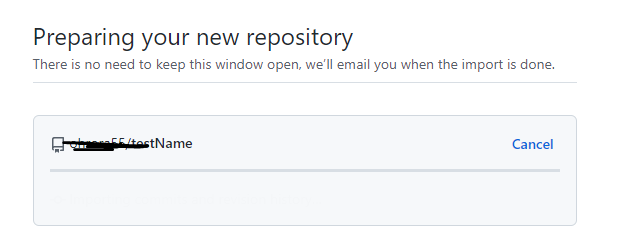
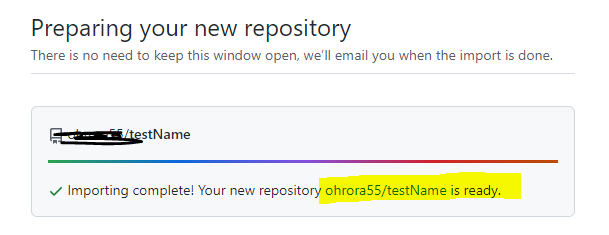
새로운 repository가 준비됐다는 창이 뜨면 해당 URL를 타고 import 된 repository를 확인할 수 있다!!
'github' 카테고리의 다른 글
| [github error] The requested URL returned error: 403 해결법 (0) | 2022.05.09 |
|---|
